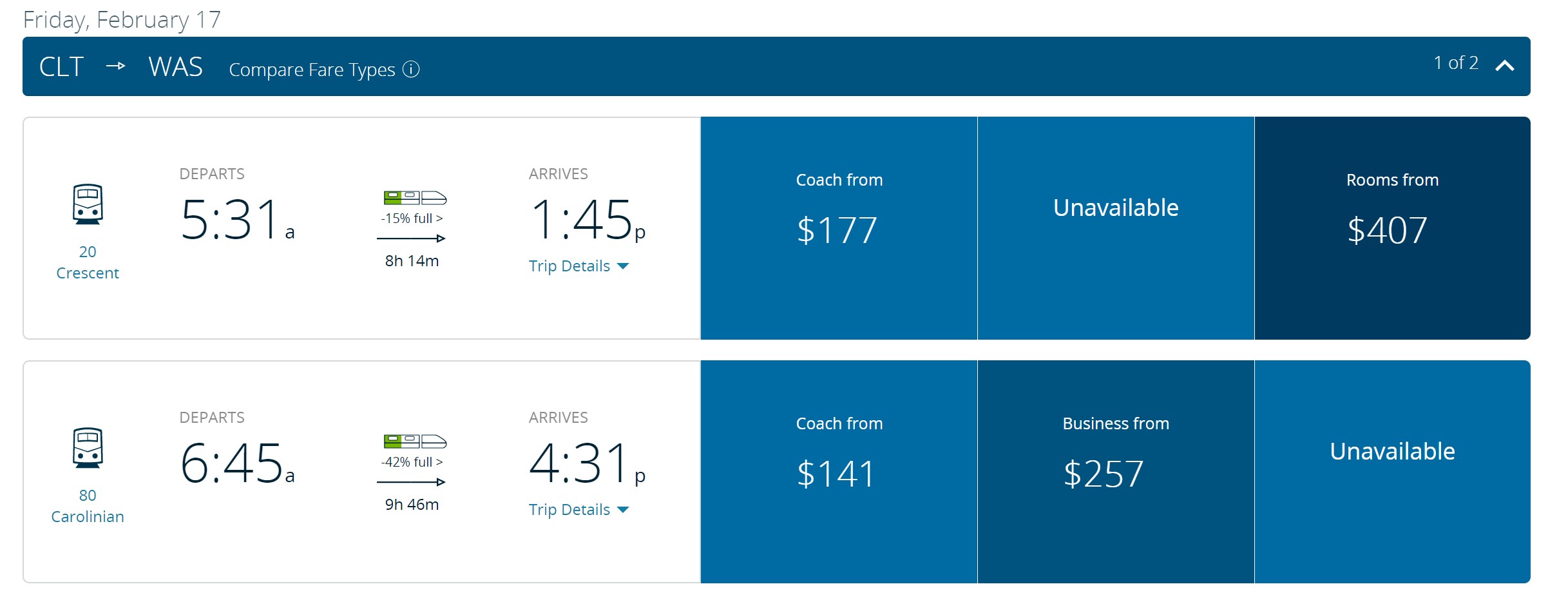So my wife, daughter, and I are going down to Washington tomorrow. Turns out the first MARC train isn't early enough for us, so we will be taking Northeast Regional 151, which happens to have a nice, discounted bucket price, too. So I go into the app, and the first thing was, I had to update it. OK, no problem, then I select the number of passengers for the reservation, two Seniors and an Adult. Then after clicking through the unneeded (for us) upsell for a bike or pets, I get to listing the travelers. OK, I'm first, not problem. Then I enter my wife. No problem. Then I enter my daughter, and, DING! "Enter a birth date that qualifies for the Senior discount" (or something like that.) Turns out, Traveler 1 (that's me) is coded as Adult, and travelers 2 and 3 are Seniors. And there's no way to change the order. Traveler 1 is always an Adult if you're booking more than one ticket. And when it comes time to listing the travelers, the person who owns the account is always listed as traveler 1 unless they're just booking one ticket for themselves.
I ended up ditching the app and going to the website, but I had the same problem. In the end, what I had to do was to buy two senor tickets for my wife and me, and then buy a single adult ticket for my daughter on a separate reservation. Even that gave me problems when I tried to buy a ticket for someone else when I was logged in to my account, so I had and then everything worked, thank goodness. In addition, at one point FNBO got suspicious because I was making two purchases to the same place within a short period, so they dinged me and sent me a verification code, which took forever to hit my email. But, finally, in the end, I was able to book the three tickets. What's going on? I've never had this problem before. Who can I complain to, I mean, let Amtrak know that their app and Website need a little tweaking?