I am a first time user. Made reservations yesterday for Buffalo NY to Croton Harmon NY train; leaving on July 31 at 12:46 pm. Paid with credit card. Received confirmation note from Amtrak: "We've emailed your purchase receipt and PDF ticket to [my email address]." I have not received receipt or ticket (and yes, I checked my spam). I checked my credit card account--shows Amtrak charge. When might I expect to get ticket?
You are using an out of date browser. It may not display this or other websites correctly.
You should upgrade or use an alternative browser.
You should upgrade or use an alternative browser.
PDF Ticket
- Thread starter Richard W France
- Start date

Help Support Amtrak Unlimited Discussion Forum:
This site may earn a commission from merchant affiliate
links, including eBay, Amazon, and others.
They usually come through instantly for me (within a minute or two.) If it's not in your spam folder or, in Gmail, your "promotions" folder, I'd call Amtrak at 1-800-USA-RAIL and see what's happening.
jis
Permanent Way Inspector
Staff member
Administator
Moderator
AU Supporting Member
Gathering Team Member
Since the PDF ticket is still an e-Ticket and not a value ticket, I have wondered why Amtrak does not simply provide a button in the trip reord on its website to get another one sent. This would considerably reduce pointless load on Agents and the telephone response system.
Devil's Advocate
⠀⠀⠀
I usually receive a confirmation receipt email followed by the ticket in another email but every once in a while something fails and I receive nothing. This is one reason I try to take screen shots of confirmation screens. Usually everything works fine but when it fails having as many details as possible can speed recovery. Technically you don't even need the email since they should have you in the system that communicates with conductors but I would call and reconfirm you're in the system and ask them to send you another email while you wait on the line. If that doesn't arrive have them use a different email address.
Last edited:
Usually receive mine within minutes of completing the transaction.
You might make a phone call to have them re-send.
Also, if you have the phone app, you can "retrieve" the ticket with the reservation number and your name or email address. Not the same as the PDF but, still valid to show the conductor.
You might make a phone call to have them re-send.
Also, if you have the phone app, you can "retrieve" the ticket with the reservation number and your name or email address. Not the same as the PDF but, still valid to show the conductor.
- Joined
- Jul 16, 2010
- Messages
- 4,893
While I'm on the phone with an agent and simultaneously online in my browser, the email comes before I can switch tabs on my browser right after the agent says it's booked. It's that fast.
You can also look up your reservation online or in the app to verify it.
You can also look up your reservation online or in the app to verify it.

$4.00
Completion of the First Transcontinental Railroad trading card (Promontory Summit Utah, 5/10/1869) 2009 Topps Heritage #113
Autograph Warehouse (AW Authentic)

$20.99
$27.98
Walthers Trainline HO Scale Model Flatcar with Logging Crane - Alaska Railroad 17104, Blue
Amazon.com

$12.54
$14.75
TSA Approved Cable Luggage Locks, Re-settable Combination with Alloy Body, Black 2 Locks.
Forge Life LLC
RebelRider
Service Attendant
Once your purchase is completed, you have a ticket. It's electronic and stored in the computer. No need to print the PDF or even show it on a phone to the conductor. Yes, it speeds up the conductor's job, but they can also look up the ticket by name very quickly. You could also visit the ticket window or QuikTrak in Buffalo to pick up a printed boarding document prior to departure, too.
chrsjrcj
OBS Chief
If you have an Amtrak Guest Rewards account you can go to Trips on the AGR page and send the ticket to yourself.
You can also click Modify Trips on the top of the Amtrak webpage, enter in the Reservation # then either your phone number/email/last name, and send the PDF ticket that way as well.
You can also click Modify Trips on the top of the Amtrak webpage, enter in the Reservation # then either your phone number/email/last name, and send the PDF ticket that way as well.
There were lots of problems on the Internet today, apparently caused by a DNS failure or misconfiguration at Akamai, which provides Internet infrastructure services to many businesses and ISPs. Typical symptoms were loading a page (for example by clicking on a link) in a web browser would time out after spinning its wheels for 30-60 seconds, repeatedly. Then, a few minutes later, hitting the reload button would work fine.
It could be your ticket email is stuck in a mail queue somewhere and will magically appear in a few hours.
If you have a smart phone, you can install the Amtrak App on it and it will automatically receive all your train tickets. It sometimes isn't completely intuitive, but if you select the ticket, it will pop up one of those QR (square 2-dimensional bar code things) which the conductor can scan. With this, you don't need a paper ticket.
It could be your ticket email is stuck in a mail queue somewhere and will magically appear in a few hours.
If you have a smart phone, you can install the Amtrak App on it and it will automatically receive all your train tickets. It sometimes isn't completely intuitive, but if you select the ticket, it will pop up one of those QR (square 2-dimensional bar code things) which the conductor can scan. With this, you don't need a paper ticket.
20th Century Rider
Engineer
Exactly! Although I struggle with everything 'technology' the app works well and it is possible to get the hang of using. You can also call an agent for a resend... and work with them to insure it comes through on your computer.There were lots of problems on the Internet today, apparently caused by a DNS failure or misconfiguration at Akamai, which provides Internet infrastructure services to many businesses and ISPs. Typical symptoms were loading a page (for example by clicking on a link) in a web browser would time out after spinning its wheels for 30-60 seconds, repeatedly. Then, a few minutes later, hitting the reload button would work fine.
It could be your ticket email is stuck in a mail queue somewhere and will magically appear in a few hours.
If you have a smart phone, you can install the Amtrak App on it and it will automatically receive all your train tickets. It sometimes isn't completely intuitive, but if you select the ticket, it will pop up one of those QR (square 2-dimensional bar code things) which the conductor can scan. With this, you don't need a paper ticket.
- Joined
- Jul 16, 2010
- Messages
- 4,893
On the other hand, you would not know if an Amtrak agent made a mistake like what happened to me earlier this month. The agent sold us two rooms across from each other BUT IN DIFFERENT CARS!Once your purchase is completed, you have a ticket. It's electronic and stored in the computer. No need to print the PDF or even show it on a phone to the conductor. Yes, it speeds up the conductor's job, but they can also look up the ticket by name very quickly. You could also visit the ticket window or QuikTrak in Buffalo to pick up a printed boarding document prior to departure, too.
Note:

What if I hadn't checked my email?
20th Century Rider
Engineer
And that's why every traveler should check all receipts and reservation confirmations... several times. Mis communications happen too often and should not be tolerated at all... because the result can be messy! Check and recheck!On the other hand, you would not know if an Amtrak agent made a mistake like what happened to me earlier this month. The agent sold us two rooms across from each other BUT IN DIFFERENT CARS!
Note:
View attachment 23629
What if I hadn't checked my email?
BCL
Engineer
If you have the reservation number and ID, you should be able to go to a station and have an agent print one up for you. I think you can do that with Quik-Trak automated kiosks, although you'll need to slide some card (like a credit card) first. Not sure why, but that's how you start it up unless you already have a ticket. And worst case scenario is that the conductor has to look up your name or reservation number. I've had a few conductors show me how they did that.
The neat trick is that once you have any valid e-Ticket format, you can go to an Quik-Trak automated kiosk and print a standard Amtrak ticket that looks like an airline boarding pass. These are all eTickets though. I've gone crazy and printed up a bunch of those and even asked for a ticket from an agent. I did have one agent look at my phone and says "save a tree". My last ride we had a 3+ hour delay so the agent was like "why not?" even though I had a ticket.
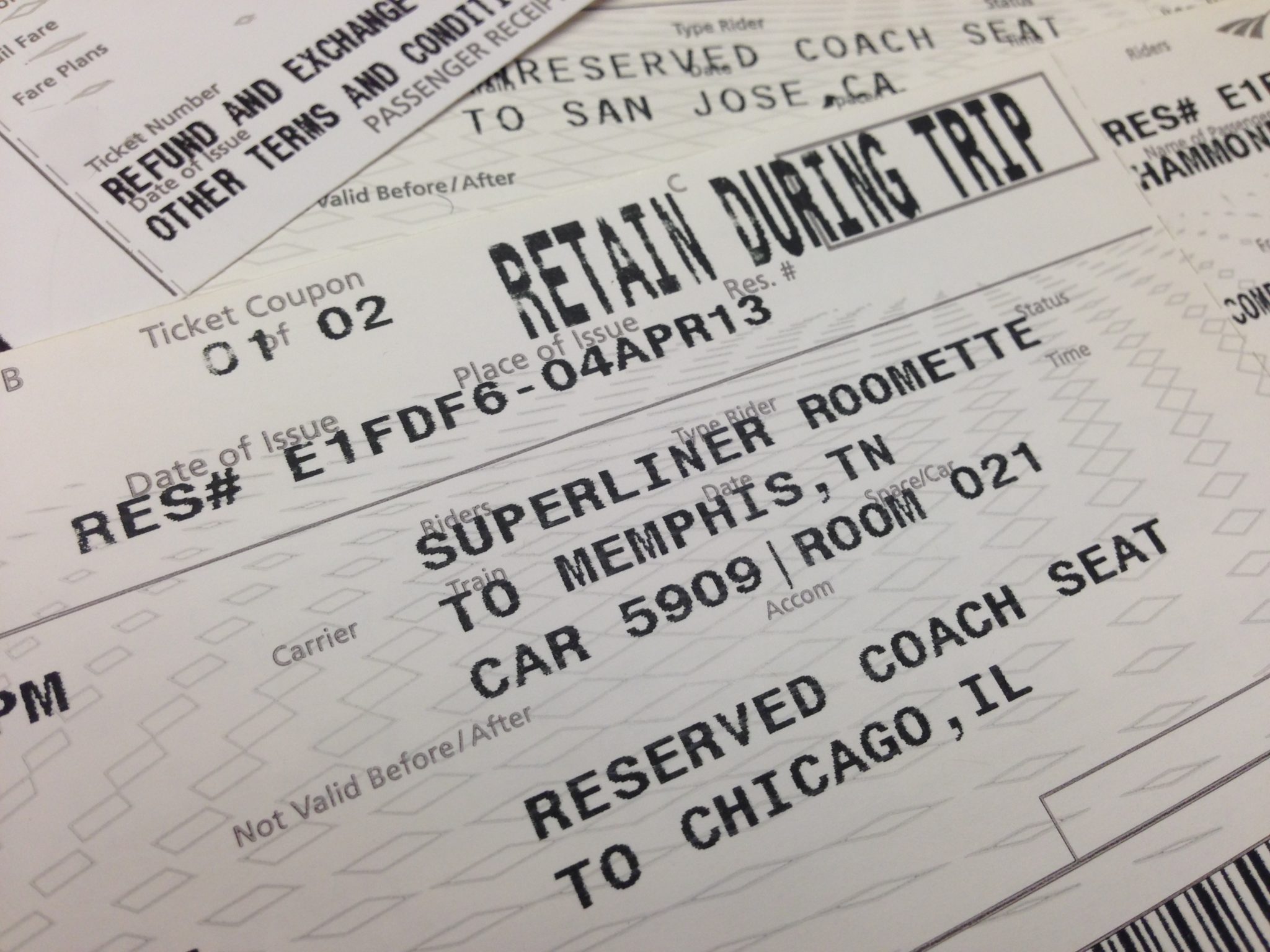
The Quik-Trak kiosks and the station agents use the same exact paper stock, but the station agents' machines print fatter type. They also had bar codes once upon a time, but now I think it's all PDF417.
The neat trick is that once you have any valid e-Ticket format, you can go to an Quik-Trak automated kiosk and print a standard Amtrak ticket that looks like an airline boarding pass. These are all eTickets though. I've gone crazy and printed up a bunch of those and even asked for a ticket from an agent. I did have one agent look at my phone and says "save a tree". My last ride we had a 3+ hour delay so the agent was like "why not?" even though I had a ticket.
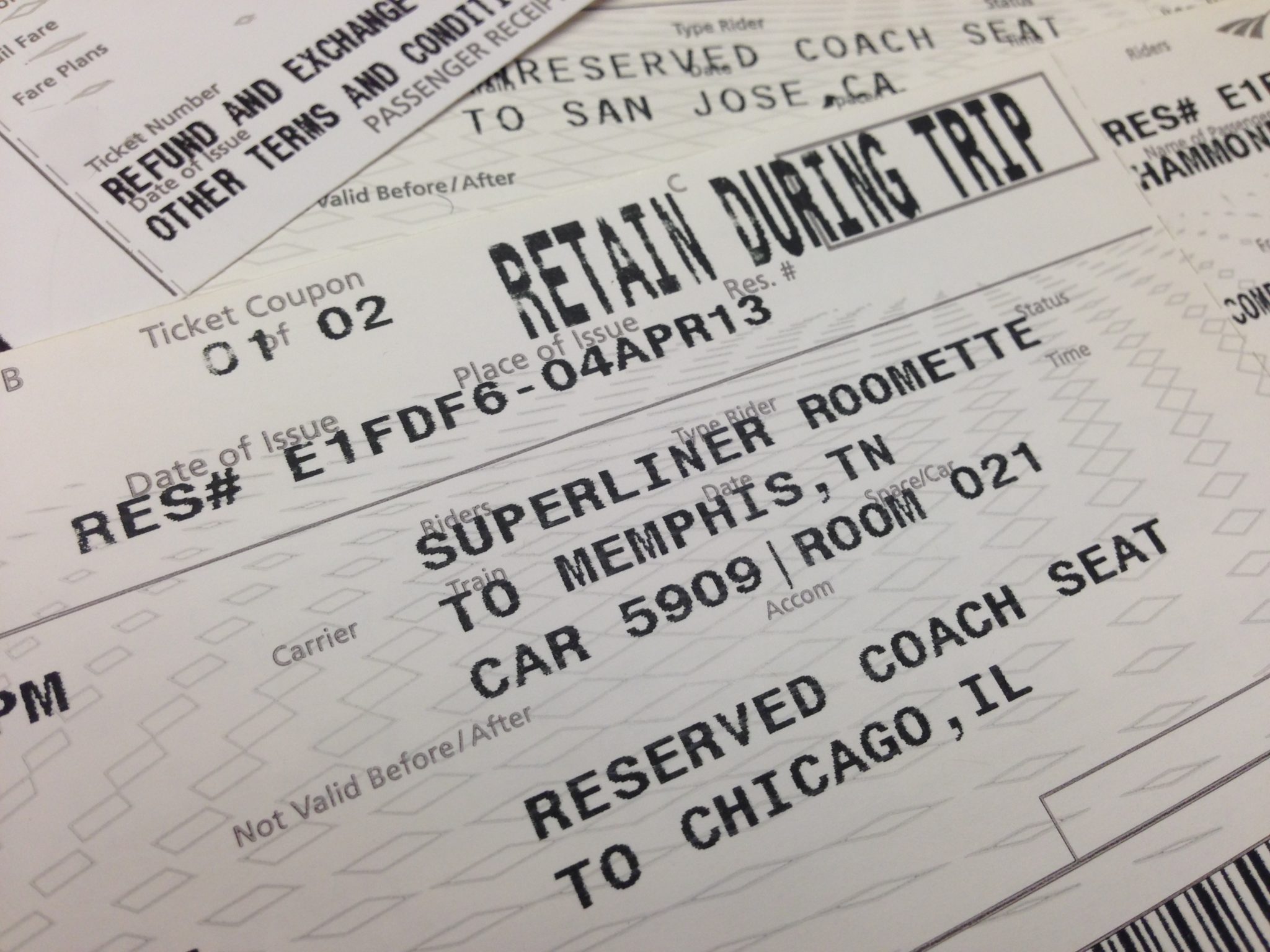
The Quik-Trak kiosks and the station agents use the same exact paper stock, but the station agents' machines print fatter type. They also had bar codes once upon a time, but now I think it's all PDF417.
- Joined
- Jul 16, 2010
- Messages
- 4,893
Agent? They still have agents? At the stations I use, they are gone. Hinton,WV and Greenville, SC are the best stations for me to use. Deadhead management.If you have the reservation number and ID, you should be able to go to a station and have an agent print one up for you.
RebelRider
Service Attendant
The Quik-Trak kiosks and the station agents use the same exact paper stock, but the station agents' machines print fatter type. They also had bar codes once upon a time, but now I think it's all PDF417.
Fun fact. The station printed documents with the PDF417 barcode are E-Ticket Travel Documents. If it has a plain old barcode, it's a value bearing document, i.e. a paper ticket. Don't lose it!
PaulM
Engineer
I'm one who want's that confirmation for all the reasons mentioned. It's when I make a change over the phone that it sometimes doesn't show up.
I immediately go to amtrak.com and
select MODIFY TRIP
enter
RES NO (in this case it didn't change; but otherwise you have to ask agent)
either LAST NAME, EMAIL, or PHONE
Click FIND TRIP
Click VIEW/SHARE DETAILS
Click SHARE DETAILS
Enter your email
Click SEND
I immediately go to amtrak.com and
select MODIFY TRIP
enter
RES NO (in this case it didn't change; but otherwise you have to ask agent)
either LAST NAME, EMAIL, or PHONE
Click FIND TRIP
Click VIEW/SHARE DETAILS
Click SHARE DETAILS
Enter your email
Click SEND
BCL
Engineer
Fun fact. The station printed documents with the PDF417 barcode are E-Ticket Travel Documents. If it has a plain old barcode, it's a value bearing document, i.e. a paper ticket. Don't lose it!
I remember back when it was a normal 1D barcode for any ticket from an agent. This was the same time that multi-ride tickets were live and only had a 1D barcode regardless of where they came from - even if printed by a QT kiosk. I had one once where the machine just stopped printing it with about 1/4 still left. I just yanked out the ticket and the machine all of sudden said it was out of order. So I just tried using the ticket even with a partially missing barcode. The conductors still punched holes, but had to look up the ticket by the reservation number.
I even tried to look up the ticket number and print up my own barcode, but the conductors said it didn't come up with anything.
- Joined
- Aug 26, 2002
- Messages
- 754
Like the others, I get mine instantly, often while I'm still on the phone with the agent. You can also see it in the Amtrak app, though the room number lately hasn't been there.
Latest posts
-
-
-
-
-
-
-
Superliner trains' removal and restoration of cars 2024
- Latest: F900ElCapitan
-
-


















































